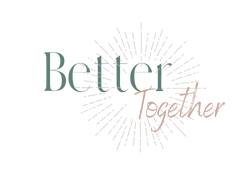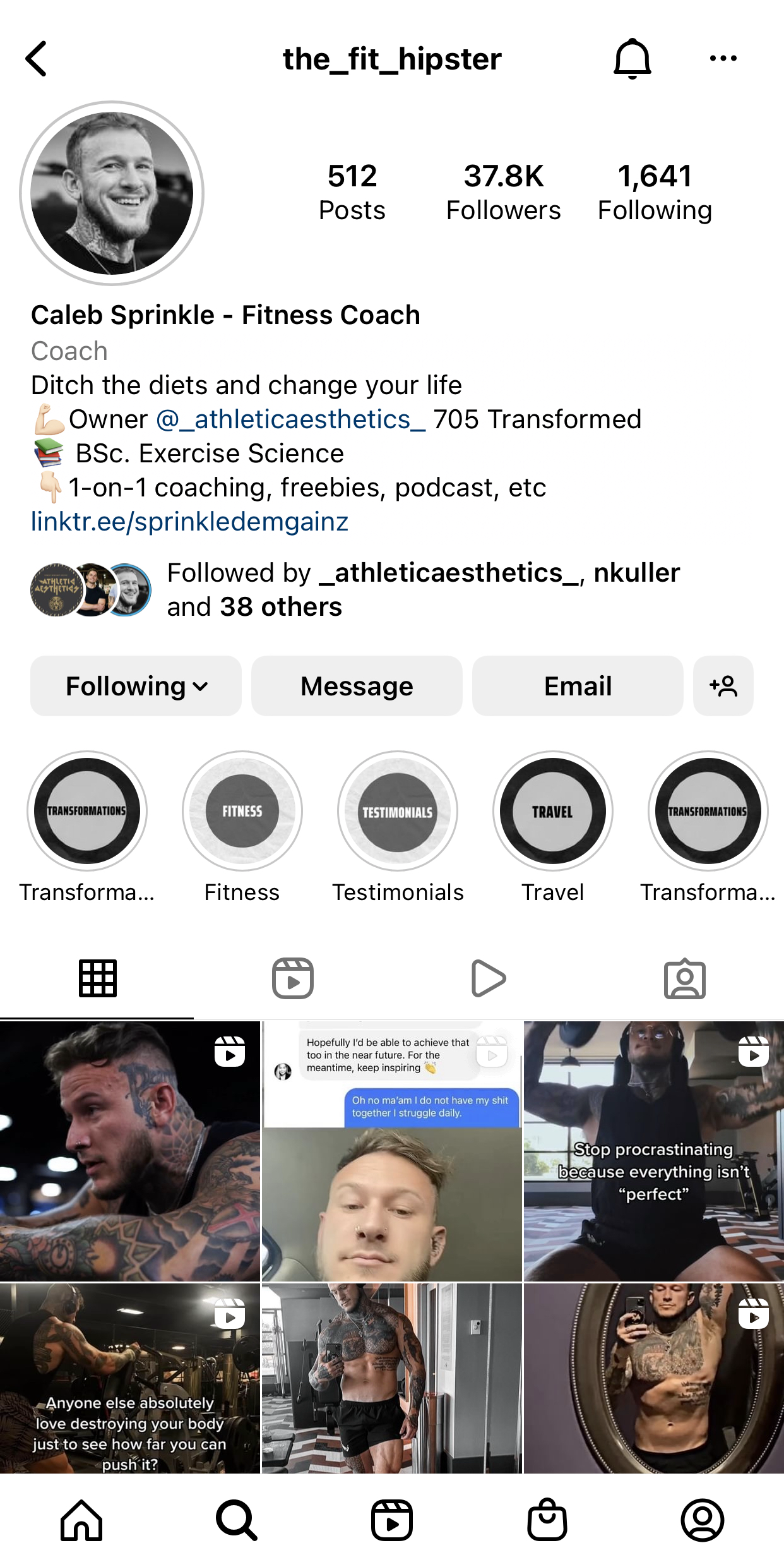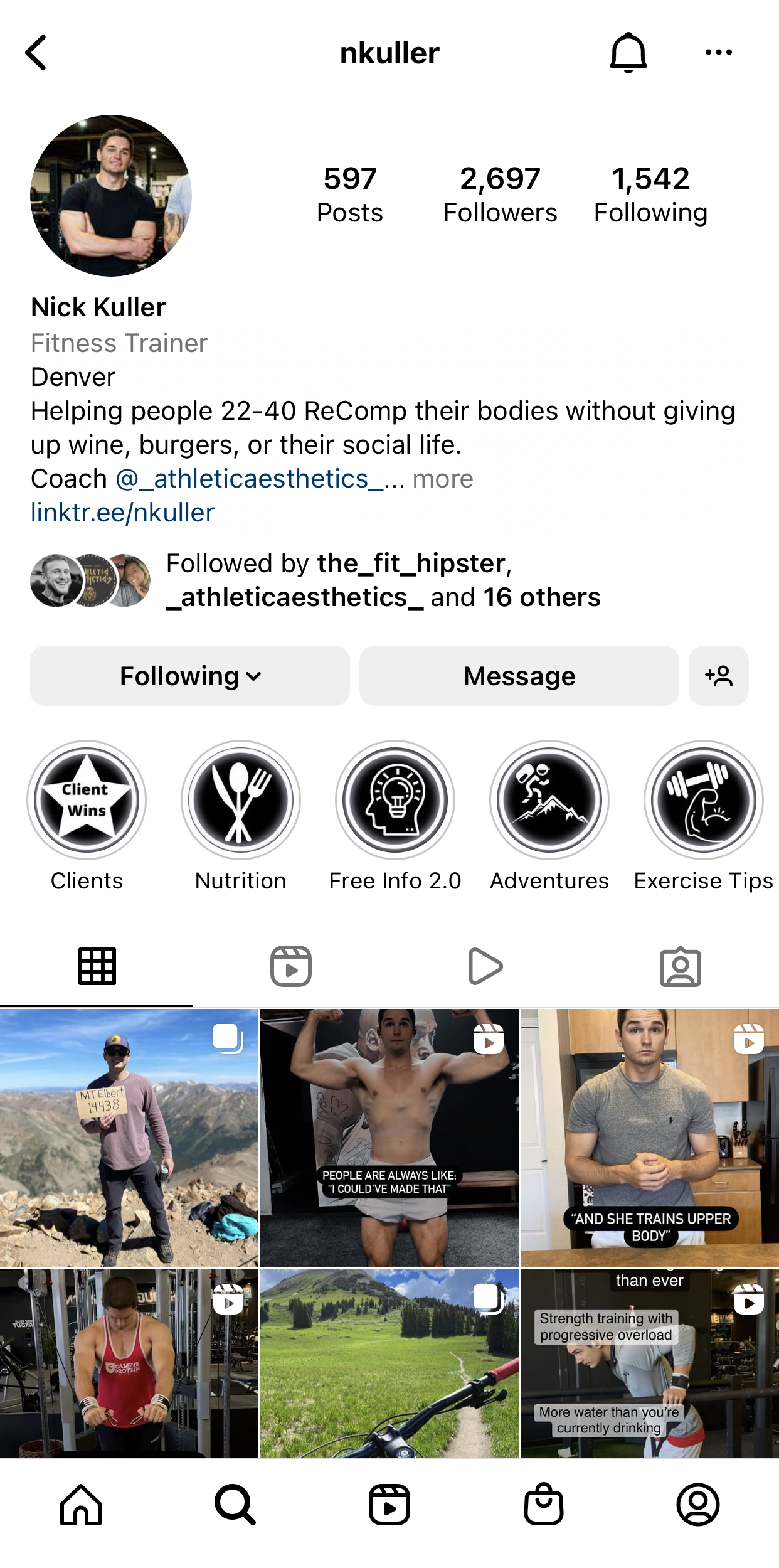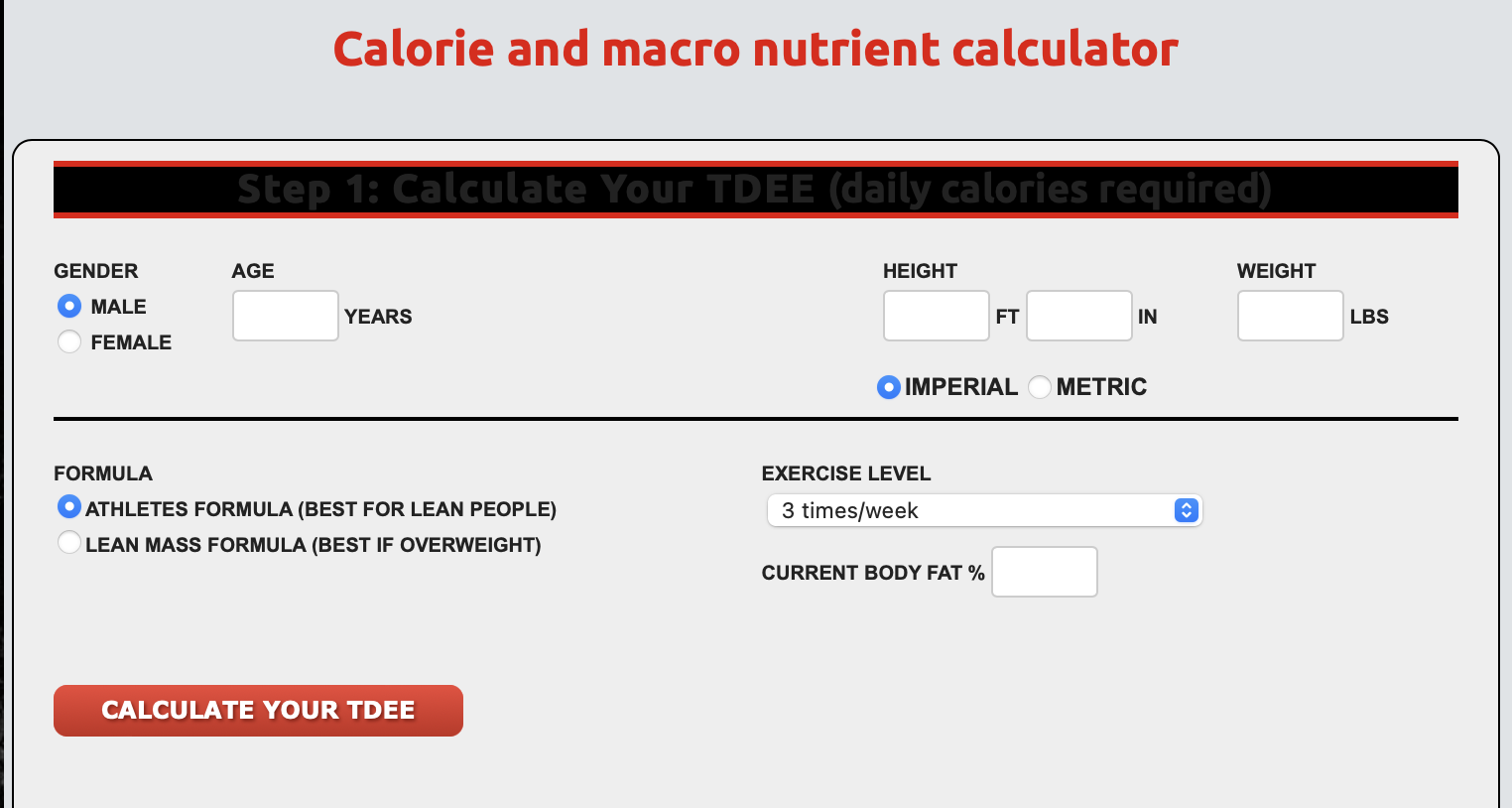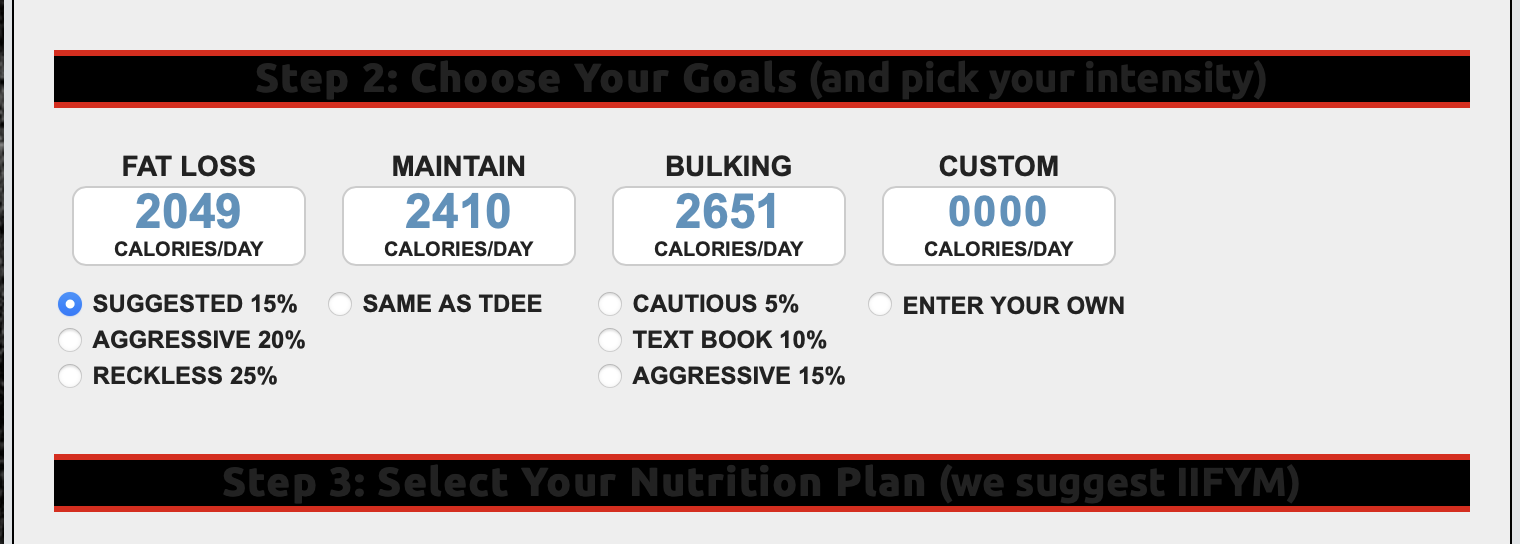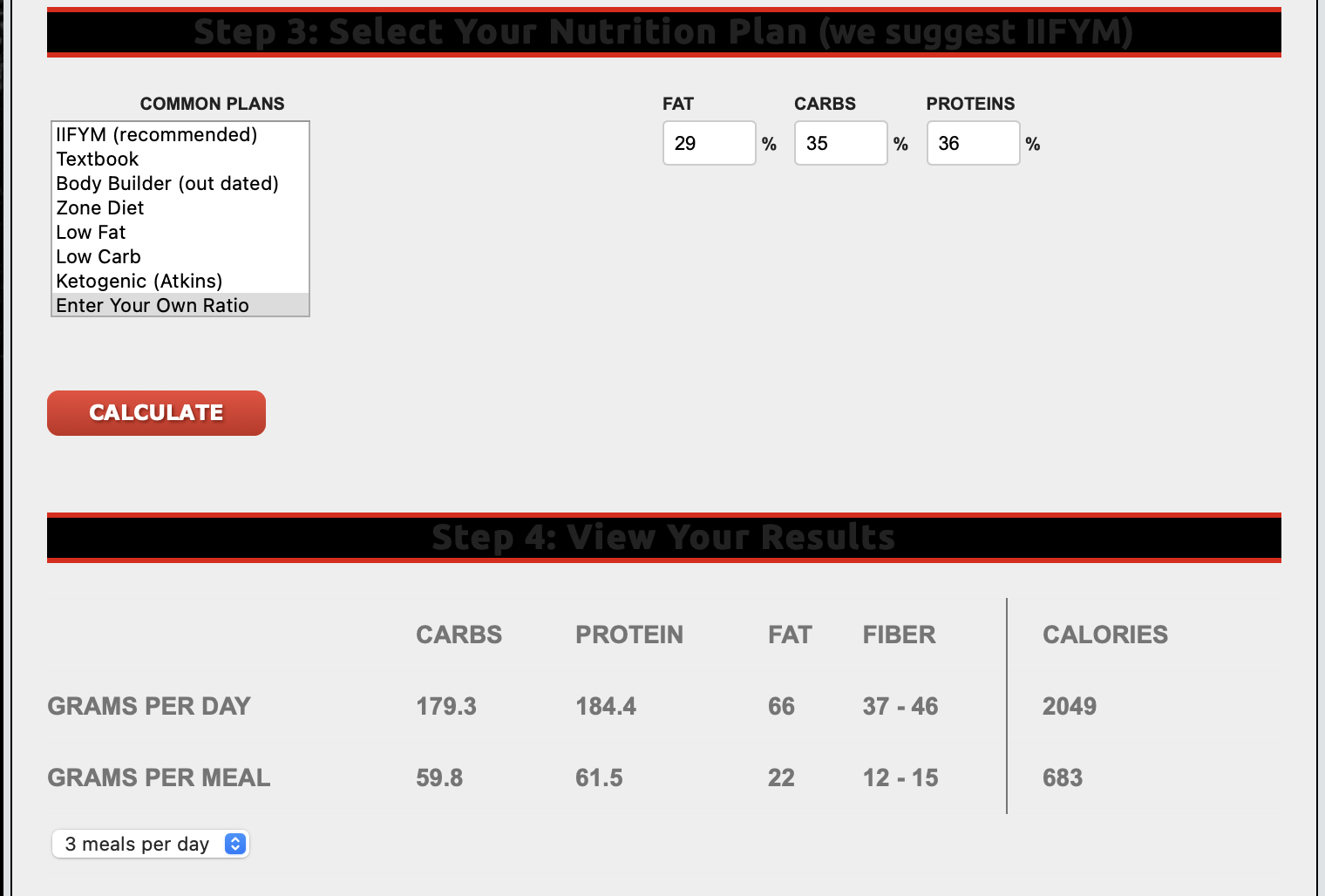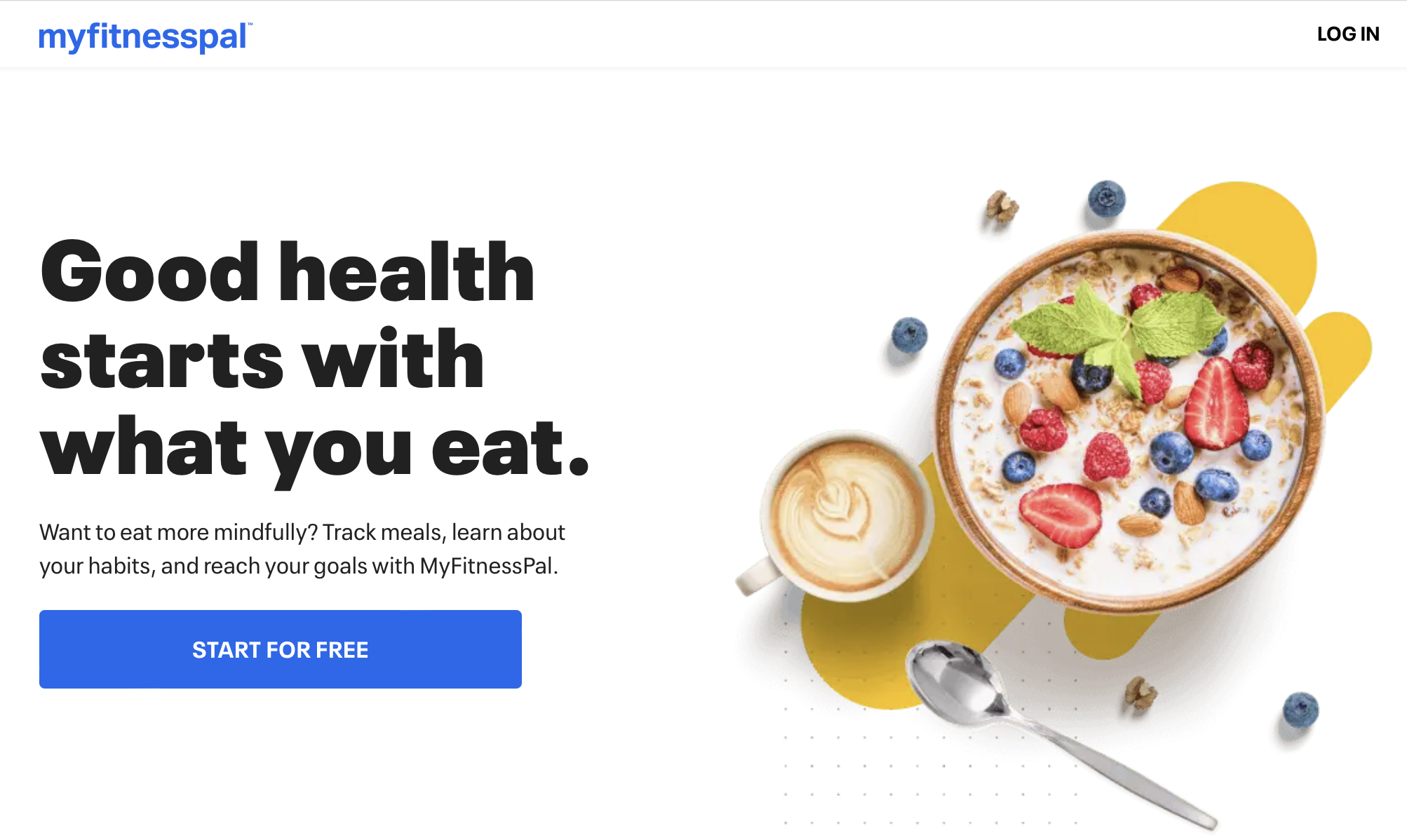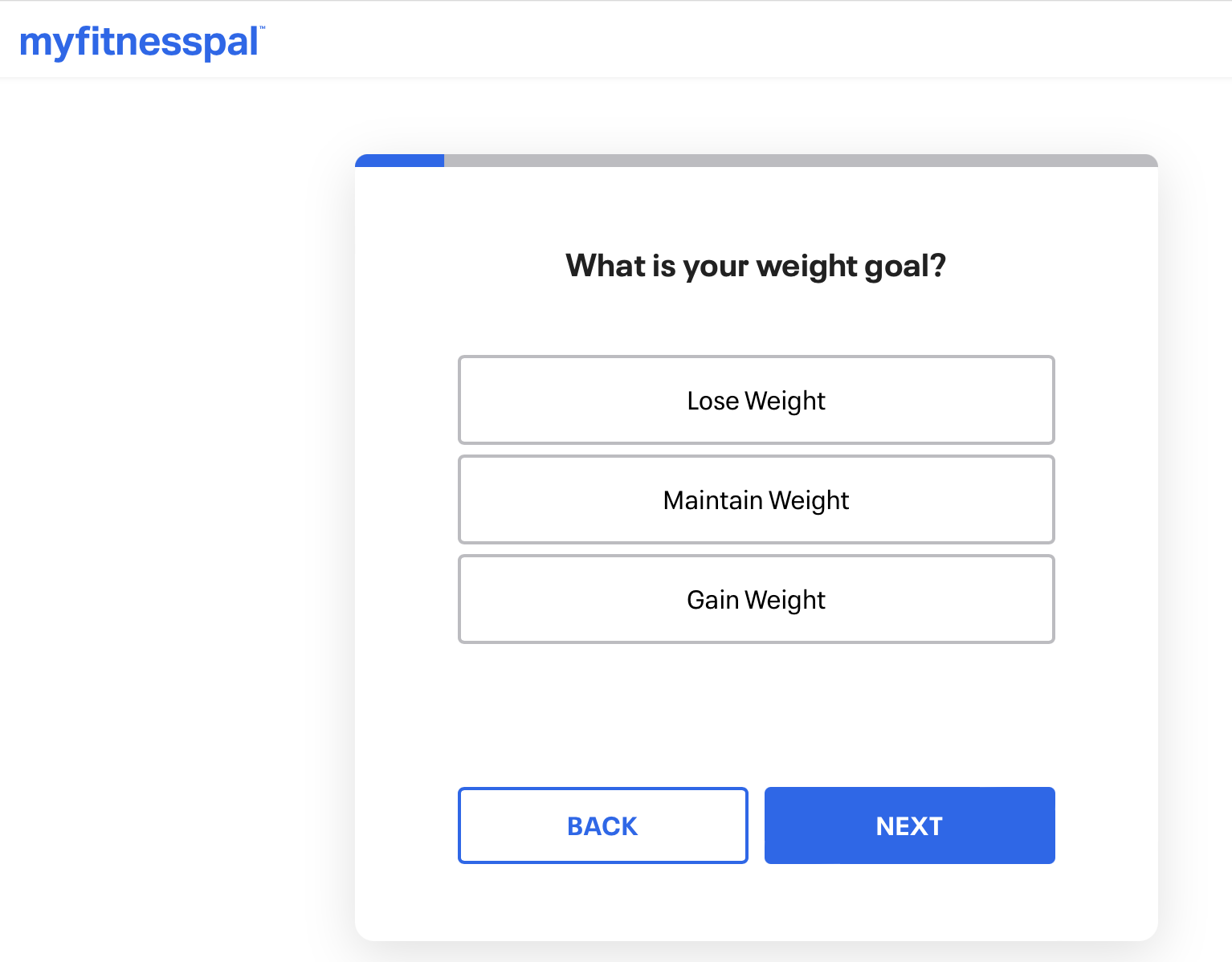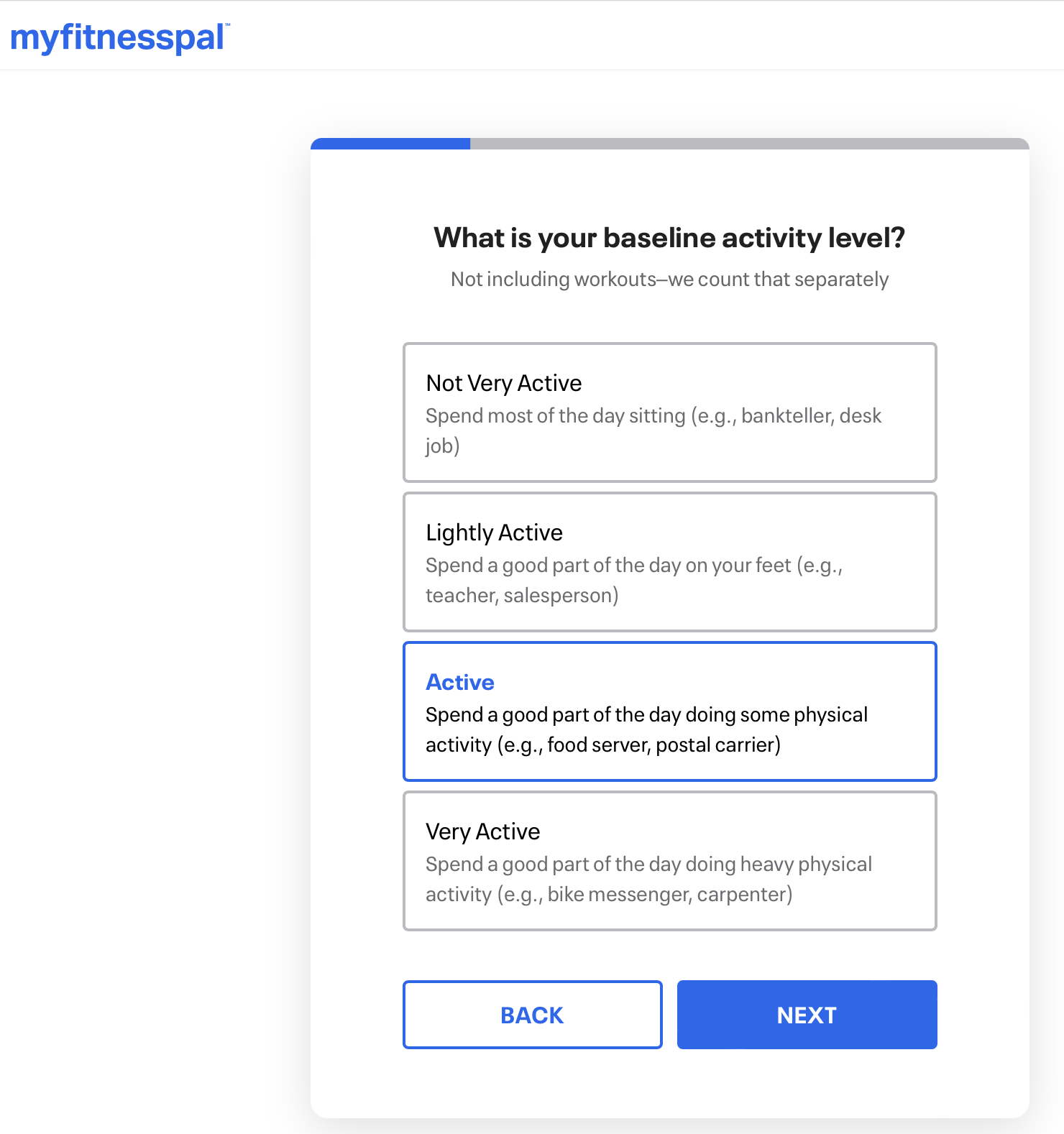How to Lose Weight Tracking with MyFitnessPal
* This post may contain affiliate links that I receive a small commission off of (at zero cost to you).Please see my full Disclosure policy for any questions. I always appreciate any support to keep this site running!
Thank you!*
Counting calories can seem like a lot of work, but it’s actually a lot simpler than you may think. As all things go in our life, the first step seems like the hardest but we quickly learn & become comfortable with new systems and get to reap the benefits of our newfound knowledge.
Below, I’m going to show you:
How to create a free account with MyFitnessPal & get started in 5 easy steps
How to adjust the settings to reflect your personal goals
How to start counting calories using MyFitnessPal
How to make it an easy part of your daily routine
Let’s get started!
Quick Story Time: How I Lost 20 Pounds in 3 Months & Have Kept It Off for Good!
I have always had a love-hate relationship with my health. When I was a teenager I was very thin. I’m also 5’11’’ so when I say very thin, I’m talking like scary, model stick-thin skinny. At the time, I was eating maybe 1,000 calories a day and partying more than I should be, which inevitably caused me to experience major health problems.
I knew it was a very unhealthy lifestyle so I tried turning things around and eating more food but it wasn’t necessarily healthy food. I gained more weight than I realized until I looked in the mirror and couldn’t stand a single part of my body.
I attempted to eat “healthy” but I had no clue what that looked like except coffee for breakfast (maybe with a piece of fruit), a salad for lunch, chicken and rice for dinner and like 5 M&M’s if I wanted sweets. So, essentially, not healthy at all. Just super restricting while eating more than I was before.
I started hitting the gym, but didn’t really have a clue what I was doing and I also didn’t enjoy it. I think all I did was sit-ups, hip abductions/adductions and 30-45 minutes on the elliptical. You’d never catch me touching a weight or going near the “guy zone”…poor naive young me!
While I did lose some of the extra weight and had a pretty good figure, I was far from healthy. I had zero energy, extreme joint pain and practically no muscle at all — you’d never ask me to help you lift something.
By the time I made it to college the “Freshman15” hit me hard — try Freshman40 — and my body no longer responded to the old methods I used to try. Even going without eating more than a piece of fruit and like 8 cups of coffee throughout the day, I didn’t see more than maybe 5 pounds fall off and creep right back on as soon as I ate any full meal.
I share my story with you because I don’t think I’m the only one who suffered from this lifestyle and hope you can read this and know that you’re not alone and turning things around is possible!
If you’re able to work with a fitness coach I highly, Highly, HIGHLY recommend doing so! One of the best things I ever did for myself was spend 6 months with a health & fitness coach. Not a trainer…but, a coach. There’s a HUGE difference! Coaches teach you how to live & workout in a healthy way, while most trainers aren’t as personalized and just work out with you 1-2 times a week.
I can’t sing enough praise about the team at Athletic Aesthetics! Caleb Sprinkle and Nick Kuller are fantastic, well-educated, certified, and truly care about their clients. I also hate spending too much money on anything and they were very well priced and worth every single penny!
I started applying the things I learned from my coach & his team to my own eating habits, and I immediately saw amazing results!
I started tracking my food and calorie intake to make sure I was staying aligned with my goals, followed a fitness routine personalized for me, began taking care of my mental health, and ate food that fueled me to perform and truly live healthy.
My body and mood improved, my skin cleared up, my joints stopped aching, and my energy levels skyrocketed! The transformation was truly incredible.
If you want to finally gain control of your eating, lose weight, and drastically improve your health, reach out to Athletic Aesthetics and start implementing these steps today.
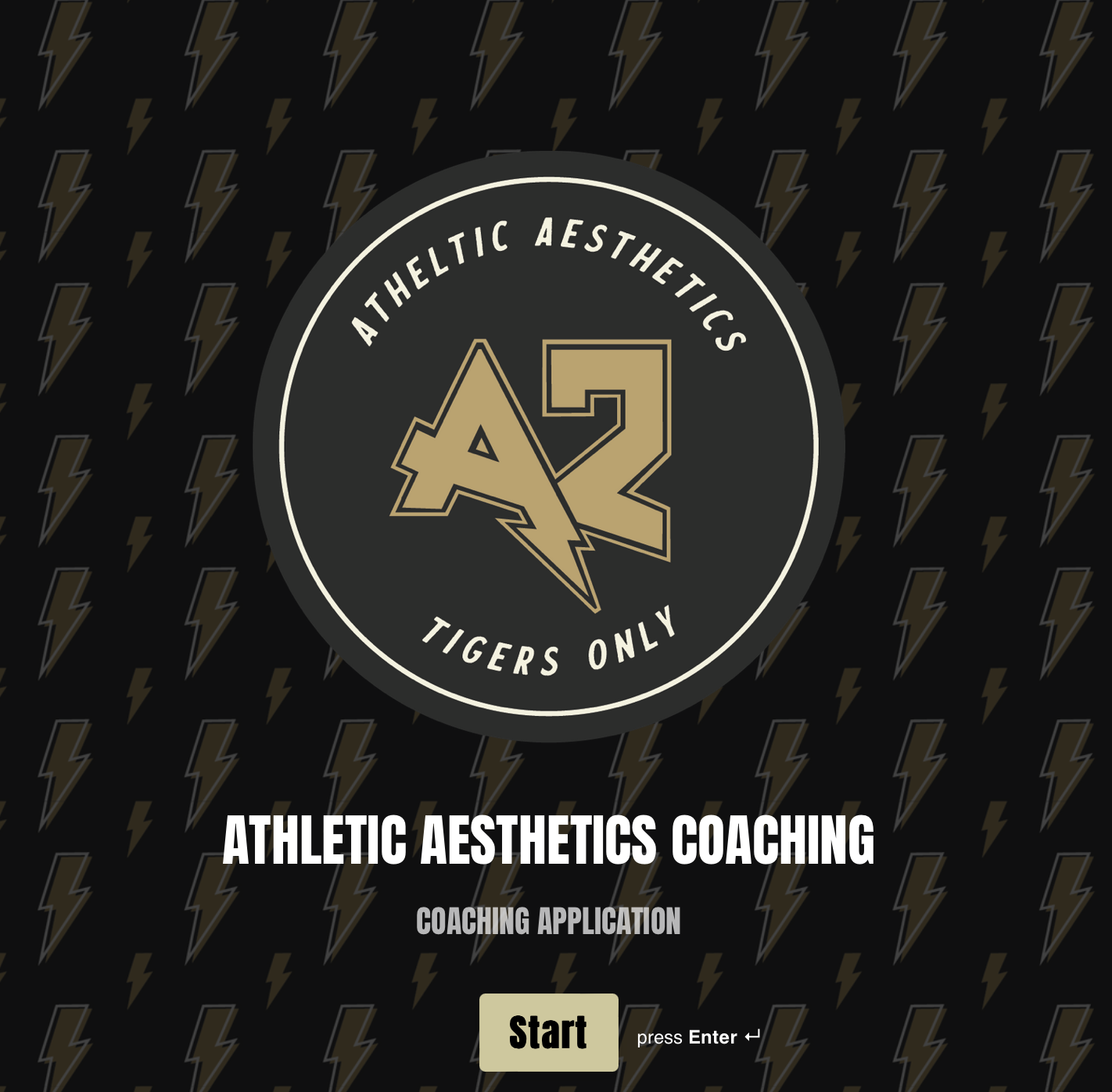
How To Calculate Your Macros & Daily Calorie Goals
First things first, if you’re not used to tracking your meals and understanding what that tracking shows you then you probably haven’t calculated your macros before, as well. You’re going to want to know this information to get started.
MyFitnessPal does create a standard macro setting for you but in order to reach your personal goals, you’ll want to have personalized macros.
Step 1: Use the Macro Calculator
Step 2: Complete the form with your personal information. Please be honest! No one but you will ever see this so you only hurt yourself by shaving numbers & details you’re uncomfortable with.
Step 3: Click “Calculate your TDEE”
You will be provided with your BMR (Basal Metabolic Rate) and your TDEE (Total Daily Energy Expenditure).
Your BMR is the absolute fewest calories your body needs each day to perform it's basic life-sustaining functions (i.e. breathing, brain function, heart function, nutrient processing, cell production)
Your TDEE is the total energy you use in a day. Don’t worry, it doesn’t mean you have to complete a 2,000+ calorie burning workout. This is everything you burn throughout the day at rest and activity — calories you burn walking, sleeping, sitting, working out, everything all together. This is the number you want to focus on for losing or maintaining weight.
Step 4: Scroll down to the next section. You can play around with this section to see how the numbers change. For this example, we’re going to use the suggested 15% weight loss button. This is what I did and still lost 20 lbs in 3 months!
Step 5: In the next section, you can choose a plan you’d like to try out or use a custom one and then you’ll have all the numbers you need to put into MyFitnessPal. Personally, I like getting 36% Protein in, I love my fruits & veggies so I keep Carbs at 35% and then 29% Fat.
Remember, everyone’s different so if you need to come back and adjust after putting these numbers into action, that’s totally fine!
How to Get Started Using MyFitnessPal
1.) Create an account
Go to www.myfitnesspal.com and click "Start For Free." It will ask you for your weight loss goals, your height, weight — similar to the macro calculator we did earlier. Don't worry too much about the results it gives you. We’ll be entering the ones we got from the calculator at a later point. Just go through the steps to create your account.
2.) Set Your Goal
3.) Choose Your Activity Level
5.) Edit Your Daily Nutrition Goals
Click "Edit" in your Goals tab. If using the app choose: More > Goals > Calorie, Net Carbs, Protein and Fat Goals
Adjust your calorie and macronutrient goals according to what you settled on from the macro calculator:
Custom Calories, Fat 29%, Carbs 35%, Protein 36%.
Click "Save Changes" when you are done.
6.) Set Your Sugar Goal
The last thing I like to do is watch my sugar intake by setting a daily goal. For those who are diabetic this can be very helpful for monitoring purposes and planning ahead what you can eat and how it will effect your day.
The World Health Organization suggests that adults shouldn’t eat more than 50g or no more than 10% of their daily energy intake of sugar per day to avoid the risks of obesity and tooth decay. I like keeping it at 55g just in case I ever have a day I’m super craving but I usually don’t get too close to this number in the first place.
To edit your sugar goal, click on "Edit" under Micronutrients tab and change your daily sugar goal.
7.) Start Logging!
You are all set! When you click the "Food" Tab to view your Diary, your daily goals will be outlined for you.
Using MyFitnessPal to log your meals is super easy! Almost anything you search for by clicking “Add Food” under each meal is available, including restaurant meals. I like adding foods with a green check mark beside them if possible. This means the nutritional info has been verified and is the most accurate. It’s kind of like an Instagram blue check mark of meal tracking.
Spend a little time playing around with your meals, link your health apps & Apple Watch so they can keep your calories burned & steps up to date.
Extra MyFitnessPal Pro Tips
MyFitnessPal is way more than just a calorie counter and that's because getting fit is about changing your lifestyle more than it is just watching what you eat. Logging your meals & activity doesn’t have to be a daunting task, so don't let it overwhelm you — here are a few tips to help you hit the ground running!
PRO TIP #1: Please DO NOT eat back the number you see remaining. I know, it can be a little misleading, but if your goal is to lose weight, you want to make sure you’re in a deficit when you “hit your macros” for the day. Adding those calories back puts you at maintenance or even above maintenance, which will not help you get to your goal.
Make it a goal to simply have a decent number in your remaining area and focus on hitting your calories, macros and calories burned goals.
PRO TIP #2: Utilize Food Logging Reminders! The app will automatically set food logging reminders once you first get things set up to help you remember to add food to your diary. This is crucial because if you don't add what you eat, MFP can't track your calories.
If the default reminders aren't working right for you, you can customize them! Open MyFitnessPal, tap "More" at the bottom-right, then hit "Reminders." Here you'll see your default reminders for breakfast, lunch, and dinner, as well as your current weight. If you want to change the time you get reminded for a meal, simply tap on the meal and choose the time that works best for you.
PRO TIP #3: Use the Barcode Scanner for Quick Logging. Logging all the meals, snacks, & drinks you consume throughout the day can become time-consuming. Instead of constantly searching for every single thing, you can use the in-app camera barcode scanner to instantly find what you're eating. Simply scan the food label and you can add it to your diary in seconds.
This is particularly helpful with recording exact serving sizes, since each barcode displays the single serving size and full container’s macros.